How to Show Blogger Widgets in HomePage Only
Hello to every one,
This post explains how to show the Blogger widgets( like links,ads,etc) on your blogspot blog Homepage Only.
Usually, by default.. when we add a widget item like link units, profile, Archives, ads,Pictures,etc in Blogger blog , it will be displayed in every page of the blog including the homepage, Permalink pages,etc. As you can see, I installed "awesome instrumental" wedge on my blog which will be displayed only home pages of the blog.
If you want to do so, this tip will come help you simple to do this...
/span>
→Log in to your dashboard--> layout--> Page Elements
→Click on add a Gadget on the sidebar of the sidebar. select the type of fadget you need and save the changes. Now you can see it top of the sidebar.
For example I add a HTML/Javascript (1st→ 'awesome instrument') gadget to my sidebar
→ Now go to Edit HTML. Scroll down to where you see like this ... for find the your wedge Name see here
→ Copy the name of the first Gadget. (In my case it is HTML2)
→ Now click on "Edit HTML" and find the your Gadget Code {like>> HTML2}
→ Copy and paste <b:if cond='data:blog.url == data:blog.homepageUrl'> and </b:if>
Exactly at the same place as shown in the Image below,
→ Now save your Template and you are done.
give one smile :)
This post explains how to show the Blogger widgets( like links,ads,etc) on your blogspot blog Homepage Only.
Usually, by default.. when we add a widget item like link units, profile, Archives, ads,Pictures,etc in Blogger blog , it will be displayed in every page of the blog including the homepage, Permalink pages,etc. As you can see, I installed "awesome instrumental" wedge on my blog which will be displayed only home pages of the blog.
If you want to do so, this tip will come help you simple to do this...
/span>
Show gadget only HOMEPAGE in Blogger:
→Log in to your dashboard--> layout--> Page Elements
→Click on add a Gadget on the sidebar of the sidebar. select the type of fadget you need and save the changes. Now you can see it top of the sidebar.
For example I add a HTML/Javascript (1st→ 'awesome instrument') gadget to my sidebar
→ Now go to Edit HTML. Scroll down to where you see like this ... for find the your wedge Name see here
→ Copy the name of the first Gadget. (In my case it is HTML2)
→ Now click on "Edit HTML" and find the your Gadget Code {like>> HTML2}
→ Copy and paste <b:if cond='data:blog.url == data:blog.homepageUrl'> and </b:if>
Exactly at the same place as shown in the Image below,
→ Now save your Template and you are done.
give one smile :)
Most Popular Novel "SHAKAS" By Jagdish Ghimire
4:41:00 AM
Audio Book, Jagdish Ghimire, Nepali Novel, Sakas
"SAKAS" Novel is a Most Popular Novel which written by "Late Novelist Jagdish Ghimire" . This Novel changed in Audio Format by a popular Radio Program " Shrutisambeg" hosted from Radio UNN (Ujyalo 90 Network).
Now Liston and Download All Episode This Novel in audio.
Program Name : Shrutisambeg
Hosted from : Ujyaalo 90 Network
RJ : Achyut Ghimire
Book Title : SAKAS (Nepali Novel)
Author : Jagdish Ghimire
Publisher : -------
Language : Nepali
Now Liston and Download All Episode This Novel in audio.
Program description
Program Name : Shrutisambeg Hosted from : Ujyaalo 90 Network
RJ : Achyut Ghimire
Book description
Book Title : SAKAS (Nepali Novel)Author : Jagdish Ghimire
Publisher : -------
Language : Nepali
Episode 1 (2071-03-03/2014-06-17 Tuesday)
Episode 2 (2070-03-10/2014-06-24 Tuesday)
Episode 3 (2070-03-17/2014-07-01 Tuesday)
Episode 4 (2070-03-24/2014-07-08 Tuesday)
Episode 5 (2070-03-31/2014-07-15 Tuesday)
Episode 6 (2070-04-06/2014-07-22 Tuesday)
Episode 7 (2070-04-13/2014-07-29 Tuesday)
Episode 8
Episode 9
Episode 10
Episode 11
Episode 12
How to Download use this tutorial and watch video also
Or Save target as....
Image Source: Google image + Edited
Most waited movie "KICK" official trailer published
9:03:00 AM
Bollywood Movie, Kick, Kick movie, salmankhan
Most waited Salman khan's Movie "Kick" official trailer published


Add Best Image slider on your Blogger
 It is said that figure speaks itself. So to make our blog or site beautiful and attractive, we should use proper photos, color and layout. Sliders is one of the most used technique to show the highlight of a particular site, but blogger has not facilitated in default.
It is said that figure speaks itself. So to make our blog or site beautiful and attractive, we should use proper photos, color and layout. Sliders is one of the most used technique to show the highlight of a particular site, but blogger has not facilitated in default.But don't worry, we are here for more and more information to make your blog good and beautiful. Today, I am here for a outstanding slider for bogger. This slider was made by www.dev7studios.com/nivo-slider/ using javascript and css. Here is the blogger version of this slider. This is really an awesome image slider.
I always said all of you not to change any code from your template without keeping back up your template but now this is not necessary because we do not enter into our edit html page
You have not do any coding for this sliders. Just copy the code that given below and follow the following steps:-
Step 1: Log into your blogger and then click on Layout
Step 2: When you enter into layout, there you see layout of your blogger. Now Click on Add Gadgetbutton and Select the Html/Javascript.
Step 3: Now Paste the given code into HTML/JAVASCRIPT.
<style type="text/css">
/* meroconcept.blogspot.com - Basic Style */
body{
</div>
/* meroconcept.blogspot.com - Basic Style */
body{
background: transparent;
font:15px/2 'Adobe Caslon Pro', Georgia, Serif;
margin:0;
padding:0;
}
a{outline:0 none}
#pagewrap{
margin:10px auto;
padding:0;
position:relative;
height:400px;
width: 640px;
}
#slidewrap{position:absolute;}
#slider {
border-color: #c0c0c0;
border-radius: 5px 5px 5px 5px;
border-style: solid;
border-width: 10px 10px 30px;
box-shadow: 0 0 3px #2F2F2F;
height: 280px;
margin: 10px;
position: relative;
width: 600px;
}
#slider images{
position:absolute;
top:0px;
left:0px;
display:none;
}
/* The Nivo Slider styles */
.nivoSlider {
position:relative;
}
.nivoSlider images {
position:absolute;
top:0px;
left:0px;
}
/* If an image is wrapped in a link */
.nivoSlider a.nivo-imageLink {
position:absolute;
top:0px;
left:0px;
width:100%;
height:100%;
border:0;
padding:0;
margin:0;
z-index:6;
display:none;
}
/* The slices and boxes in the Slider */
.nivo-slice {
display:block;
position:absolute;
z-index:5;
height:100%;
}
.nivo-box {
display:block;
position:absolute;
z-index:5;
}
.nivo-directionNav{display:none!important}
.nivo-html-caption {
display:none;
}
.nivo-caption{
position:absolute;
right:20px;
text-align:center;
top:130px;
width:192px;
z-index:60;
}
.nivo-caption p{margin:0}
.nivo-caption .title{font-style:italic}
.nivo-controlNav {
bottom: -23px;
display: block;
height: 15px;
left: 204px;
position: absolute;
text-align: center;
width: 192px;
z-index: 51;
opacity: 0.6;
}
.nivo-controlNav a{
background:transparent url(http://project.dimpost.com/image-slider/images/button.png) no-repeat center center;
display:inline-block;
height:14px;
width:14px;
text-indent:-9999px;
cursor:pointer;
}
.nivo-controlNav .active{
background:transparent url(http://project.dimpost.com/image-slider/images/button_active.png);
}
</style>
<script src="http://project.dimpost.com/image-slider/jquery-1.6.1.min.js" type="text/javascript"></script>
<script src="http://project.dimpost.com/image-slider/jquery.nivo.slider.pack.js" type="text/javascript"></script>
<script type="text/javascript">
$(window).load(function() {
$('#slider').nivoSlider();
});
</script>
<!--[if IE]>
<script src="modernizr-2.0.min.js"></script>
<![endif]-->
<div id="pagewrap">
<div id="slidewrap">
<div id="slider">
<!--code taken from meroconcept.blogspot.com
<a href="your-blog-address-here" target="_blank"><img alt="" title="#caption1" src="Image URL gose here" /></a>
<a href="your-blog-address-here" target="_blank"><img alt="" title="#caption1" src="Image URL Gose here" /></a>
<a href="your-blog-address-here" target="_blank"><img alt="" title="#caption1" src="Image URL Gose here" /></a> <a href="your-blog-address-here" target="_blank"><img alt="" title="#caption1" src="Image URL Gose here" /></a>
</div>
</div>
</div>
Step 4: You should place your blog URL in your-blog-address-here. and place your image link in red colored image link
Story of Maxim Gorky
8:52:00 AM
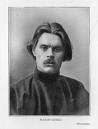 "Shrutisambeg" is a No.1 popular Audio Nepali Novel & Story Program on radio programs, which Hosted From UNN ( Ujyalo Nintey Network ) With RJ. Achyut Ghimire .
"Shrutisambeg" is a No.1 popular Audio Nepali Novel & Story Program on radio programs, which Hosted From UNN ( Ujyalo Nintey Network ) With RJ. Achyut Ghimire .This story (Paraasta Prem ) Written by Maxim Gorky .
Program - ShrutiSambeg (Story)
Handled by - Achyut Ghimire , Dinesh niraulaa
Hosted from - Ujyalo 90 Netwrk
Story - Story Of Maxim Gorky
Now Listen & download "Shritisambeg (Story)" Program on Online .
Shrutisambeg ( Story) -
If you didn't get how to download then please watch this tutorial
Handled by - Achyut Ghimire , Dinesh niraulaa
Hosted from - Ujyalo 90 Netwrk
Story - Story Of Maxim Gorky
Now Listen & download "Shritisambeg (Story)" Program on Online .
Shrutisambeg ( Story) -
If you didn't get how to download then please watch this tutorial
Please like our facebook page and keep Visiting Our Blog .
" Paraasta Prem " Story
7:33:00 AM
Downloads, Short Story, Story
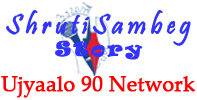 "Shrutisambeg" is a No.1 popular Audio Nepali Novel & Story Program on radio programs, which Hosted From UNN ( Ujyalo Nintey Network ) With RJ. Achyut Ghimire .
"Shrutisambeg" is a No.1 popular Audio Nepali Novel & Story Program on radio programs, which Hosted From UNN ( Ujyalo Nintey Network ) With RJ. Achyut Ghimire .This story (Paraasta Prem ) Written by Mani Lohani .
Program - ShrutiSambeg (Story)
Handled by - Achyut Ghimire , Dinesh niraulaa
Hosted from - Ujyalo 90 Netwrk
Story - Parasta Prem
Now Listen & download "Shritisambeg (Story)" Program on Online .
Shrutisambeg ( Story) -
If you didn't get how to download then please watch this tutorial
Handled by - Achyut Ghimire , Dinesh niraulaa
Hosted from - Ujyalo 90 Netwrk
Story - Parasta Prem
Now Listen & download "Shritisambeg (Story)" Program on Online .
Shrutisambeg ( Story) -
If you didn't get how to download then please watch this tutorial
Please like our facebook page and keep Visiting Our Blog .















